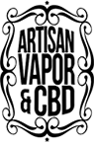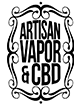If you have a disposable vaporizer with a USB port, that means the device needs to be charged. This is great for you because rechargeable devices are the longest lasting disposable vaporizers on the market. Unlike a traditional disposable vape - which must be thrown away when the battery runs out - a rechargeable disposable vape has a battery that can be recharged multiple times. You can continue to use the disposable vaporizer with a rechargeable battery until all the e-liquid is gone. Since it is a user-friendly device, you already intuitively know how to charge a disposable vaporizer - you connect the device to the USB port of your computer and wait for the light to change. However, knowing how to use a rechargeable disposable vaporizer is just the beginning. Are you sure you are charging your vapor in the safest way? How do you know when it's time to throw away your refillable disposable vaporizer? Is it possible to charge a disposable vaporizer that does not have a USB port?
How do you know if you have a rechargeable disposable vaporizer? If the disposable vape has a USB port, it must be charged. A portable vape without a USB port, on the other hand, is only used until the battery runs out.
How to safely charge a disposable vaporizer
When it's time to charge your disposable vaporizer, connect your device to your computer. When you do this, the light on the device will light up. Depending on the design of the vape, the light will either glow a solid color - usually red - or cycle on and off. At this point, there is nothing to do but wait. Once the disposable vape is fully charged, the light will do one of three things, depending on the design of the device:
The light changes from red to green or white. The light changes from pulsating to solid. The light goes out completely. It usually takes about an hour to charge a disposable vaporizer. The most important thing to know about charging a disposable vape device is that you should never use anything other than a computer's USB port to charge your device unless you have a wall adapter that you are sure the device will accept. manufacturer It is especially important not to use the wall charger on a mobile device such as a tablet or smartphone. Mobile phones often have high-capacity "fast chargers". These types of chargers are not compatible with vaporizers and may cause the disposable vapor device being charged to overheat.
What to do if your disposable vape won't charge
As we described in the previous part of this article, the disposable vape light should light up when you plug in the device. If the light remains dark, the device is not charging. Fortunately, this problem is usually easy to fix as it is usually caused by a problem with the charger you are using. Here's how to fix a disposable vaporizer that won't charge. Make sure you charge your device by connecting it to your computer. As mentioned above, vaporizers are not designed to be used with fast chargers. When a disposable vape is connected to a fast charger, it may overheat or do nothing. Try changing the USB cable. There is a good chance that you use the same cable every day to charge your vaporizer, and the constant use will gradually break down the cable's internal connections. After a few months of daily use, the USB cable often stops working. If the disposable vape won't charge because of this, changing the cable will solve the problem.
When is it time to ditch the rechargeable disposable stick?
When switching from traditional disposable vaporizers to rechargeable disposable vaporizers, one of the biggest challenges is knowing when it's time to ditch the device. When using a non-rechargeable disposable vaporizer, all you have to do is wait for the indicator light to flash, because then you know the battery is empty. But a flashing light on a rechargeable disposable vape doesn't mean the device is ready—it just means you need to charge the battery. Since you can't rely on the battery indicator to know when it's time to ditch your rechargeable disposable vape, you need to keep an eye on your device's vape juice. When there is no e-liquid left in the device, it is time to dispose of it. At this point, you'll notice one of three things:
The steam production of the device drops sharply.
What are the benefits of downloadable single-use cards?
The main reason why rechargeable vapes are so popular is that they are the longest lasting vape on the market – and everyone would like their vapes to last longer because it helps eliminate battery anxiety. Rechargeable disposable vaporizers are also some of the cheapest vaporizers on the market because they last significantly longer than disposable batteries without costing significantly more.
Can you charge a disposable vaporizer without a USB port? Never try to charge a disposable vaporizer if it does not have a USB port. If you've ever looked online for tips on how to charge a disposable vaporizer, you may have seen some tutorials that involve taking the device apart and touching the battery terminals with bare wires. Following these instructions is a very bad idea for three reasons. This is very inconvenient as it requires disassembling the device and disconnecting the USB cable. This is potentially dangerous because a disposable vaporizer does not have a charging circuit and may have a primary cell that is not designed for charging. In a primary cell, electrons should only flow in one direction. Charging the primary cell may cause a fire. Since a disposable vape is designed to run out of battery power and vape juice around the same time, a disposable vape with a dead battery will most likely run out of e-liquid anyway.